Only guests see ads. Create a free account and/or log in for a complete ad-free experience.

Latest Files
-
Over the Hedge

- 0 Downloads
-
Death Road

- 0 Downloads
-
Winaero Tweaker (external)

- 3 Downloads
-
Body Type Selector (The Elder Scrolls IV Oblivion Remastered)

- 2 Downloads
-
Tzar: The Burden of the Crown

- 0 Downloads
-
Zen Browser (Portable)

- 3 Downloads
-
Floorp Browser (Portable)

- 2 Downloads
-
Clive Barker's Jericho
- 2 Downloads
-
Pony Realism

- 36 Downloads
- 0 Comments
-
Microsoft Flight Simulator 2004: A Century of Flight

- 2 Downloads
-
The Godfather II

- 5 Downloads
-
The Lord of the Rings: Conquest

- 9 Downloads
-
Chromium

-
Kate

-
Windows 10 Debloater

- 34 Downloads
Latest Topics
-
No really, don't use Brave
- Can You Keep Playing Indiana Jones & The Great Circle After Beating It?
- 89 million Steam account details reportedly affected by massive data breach
-
Bazzite for gaming
-
I Made The Greatest Windows 11 Virtual Machine...
-
"This Is the Easiest Way to Run Windows 11 on Linux!"
-
How too add a program to Windows autostart
- How to Restart Windows Explorer on Windows 11 and What Happens When You Do It
-
Add Updated Nvidia Drivers
-
Popular Distros
-
Suno AI Song Syntax
- Introducing TwitchClipDownloader.xyz - Your Ultimate Tool for Effortless Twitch Clip Downloads!
-
List of True 16:9 Resolutions
-
Star Citizen Loot Farms
-
Enable or Disable "Show more options" in Windows 11
Latest Games
-
Over the Hedge

- 0 Downloads
-
Death Road

- 0 Downloads
-
Body Type Selector (The Elder Scrolls IV Oblivion Remastered)

- 2 Downloads
-
Tzar: The Burden of the Crown

- 0 Downloads
-
Clive Barker's Jericho
- 2 Downloads
-
Microsoft Flight Simulator 2004: A Century of Flight

- 2 Downloads
-
The Godfather II

- 5 Downloads
-
The Lord of the Rings: Conquest

- 9 Downloads
-
OpenLoco (Win, MacOS)

- 3 Downloads
Latest Software
-
Winaero Tweaker (external)

- 3 Downloads
-
Zen Browser (Portable)

- 3 Downloads
-
Floorp Browser (Portable)

- 2 Downloads
-
Chromium

-
Kate

-
Windows 10 Debloater

- 34 Downloads
-
Windows 11 Debloater

- 9 Downloads
-
Gaming Debloater

- 12 Downloads
-
PinWin
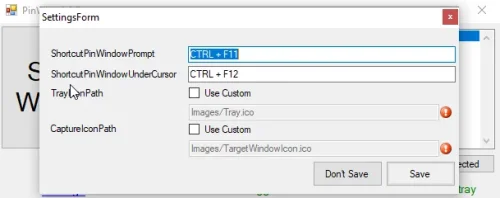
Recently Updated Files
-
Over the Hedge

- 0 Downloads
-
Death Road

- 0 Downloads
-
Winaero Tweaker (external)

- 3 Downloads
-
Body Type Selector (The Elder Scrolls IV Oblivion Remastered)

- 2 Downloads
-
ScummVM

-
HandBrake

-
Tzar: The Burden of the Crown

- 0 Downloads
-
Zen Browser (Portable)

- 3 Downloads
-
Brave Browser (Portable)

- 73 Downloads
-
Clive Barker's Jericho
- 2 Downloads
-
The Lord of the Rings: Conquest

- 9 Downloads
-
The Godfather II

- 5 Downloads
-
Microsoft Flight Simulator 2004: A Century of Flight

- 2 Downloads
-
Floorp Browser (Portable)

- 2 Downloads
-
Pony Realism

- 36 Downloads
- 0 Comments
Clubs Activity
-
Star Citizens
Star Citizens
Open Club · 1 member
-
Battlefield 2042
Battlefield 2042
Open Club · 1 member
-
Arma 4
Arma 4
Open Club · 1 member
-
Origin Jumpworks Pilots
Origin Jumpworks Pilots
Open Club · 1 member
-
Guild Wars
Guild Wars
Open Club · 1 member
-
Mechwarians
Mechwarians
Open Club · 1 member
Site Activity
-
No really, don't use Brave
To anyone using Brave. Think again on what and who you're supporting. https://thelibre.news/no-really-dont-use-brave/
-
Over the Hedge [Support Topic]
Over the Hedge Over the Hedge is based on the movie with the same name. Verne and his woodland family wake-up from their winter slumber to find an ominous green wall in neck of the woods. In their amazement to find out what this endless wall is about, RJ the raccoon is more than happy to help them. The woodland friends have never seen humans before so RJ is eager to show them what humans have to offer. RJ is quick to show them the valuable treasures humans - stockpiles of food. Playing as RJ, Verne, Hammy, or Stella you go on missions to get FOOD. You also of course want to take back your neighborhood but that pesky Rancho Camelot Estates Homeowners Association President, Gladys Sharpe, is dead set on getting rid of you. She hires Dwayne the exterminator to use his tactics and gadgets to get rid of the likes of you. Play by yourself or have a friend jump in and help at anytime to get the FOOD!!! There are dozens of puzzles and mini-games to keep you entertained. File Information Submitter SirMadsen Submitted 09/13/2025 Category Action View File
-
Over the Hedge
- 0 downloads
Over the Hedge is based on the movie with the same name. Verne and his woodland family wake-up from their winter slumber to find an ominous green wall in neck of the woods. In their amazement to find out what this endless wall is about, RJ the raccoon is more than happy to help them. The woodland friends have never seen humans before so RJ is eager to show them what humans have to offer. RJ is quick to show them the valuable treasures humans - stockpiles of food. Playing as RJ, Verne, Hammy, or Stella you go on missions to get FOOD. You also of course want to take back your neighborhood but that pesky Rancho Camelot Estates Homeowners Association President, Gladys Sharpe, is dead set on getting rid of you. She hires Dwayne the exterminator to use his tactics and gadgets to get rid of the likes of you. Play by yourself or have a friend jump in and help at anytime to get the FOOD!!! There are dozens of puzzles and mini-games to keep you entertained.Free - Tomb Raider series to begin filming in 2026 – Game of Thrones star to play Lara Croft
- Artificial Intelligence as the Next Indispensable Technological Infrastructure: A Critical Analysis
- Why AI Will Be Necessary in the Near Future
-
Death Road [Support Topic]
Death Road Death Road is an incredibly dynamic and strongly addictive racing game set in the distant future. Players compete, using futuristic vehicles on specially designed tracks, armed with a wide array of lethal weapons ranging from standard laser guns to rocket launchers. There is not only an entire single player campaign but also a number of different modes for everyone to enjoy. The game contains single player campaign, 6 quick race game types and will let the player race with friends in multiplayer mode. Throughout the game, players will be awarded with special achievements for epic feats. How to play Death Road WindowsNotes: The game is multilingual, it has 6 languages: English, French, German, Italian, Spanish, Polish & Russian. You can select the language by running ChangeLanguage.bat It is recommend to run the game directly from DeathRoad.exe file in game folder, because NoCD for the game works unstable. If the game doesn't run or closes right after the start - add DeathRoad.exe to the exceptions of DEP (Data Execution Prevention): Go to Control Panel -> System Properties -> Advanced System Settings. From the System Properties dialog, select Settings. Select the Data Execution Prevention tab. Select "Turn on DEP for all programs and services except those I select". Click Add and use the browse feature to show the path to the program executable you want to exclude, in that case DeathRoad.exe inside the game folder. Here's the guide with pictures The game has a lot of issues on Windows XP, it is recommend to install the game on Windows 7 or newer OS Bloom effect in the game may cause freezes/lags on some video cards. Unfortunately, Bloom cannot be disabled in game settings VIDEO: File Information Submitter SirMadsen Submitted 08/14/2025 Category Racing View File
-
Death Road
- 0 downloads
Death Road is an incredibly dynamic and strongly addictive racing game set in the distant future. Players compete, using futuristic vehicles on specially designed tracks, armed with a wide array of lethal weapons ranging from standard laser guns to rocket launchers. There is not only an entire single player campaign but also a number of different modes for everyone to enjoy. The game contains single player campaign, 6 quick race game types and will let the player race with friends in multiplayer mode. Throughout the game, players will be awarded with special achievements for epic feats. How to play Death Road WindowsNotes: The game is multilingual, it has 6 languages: English, French, German, Italian, Spanish, Polish & Russian. You can select the language by running ChangeLanguage.bat It is recommend to run the game directly from DeathRoad.exe file in game folder, because NoCD for the game works unstable. If the game doesn't run or closes right after the start - add DeathRoad.exe to the exceptions of DEP (Data Execution Prevention): Go to Control Panel -> System Properties -> Advanced System Settings. From the System Properties dialog, select Settings. Select the Data Execution Prevention tab. Select "Turn on DEP for all programs and services except those I select". Click Add and use the browse feature to show the path to the program executable you want to exclude, in that case DeathRoad.exe inside the game folder. Here's the guide with pictures The game has a lot of issues on Windows XP, it is recommend to install the game on Windows 7 or newer OS Bloom effect in the game may cause freezes/lags on some video cards. Unfortunately, Bloom cannot be disabled in game settings VIDEO:Free - The easy way to install Ubuntu and replace Chrome OS on your Chromebook (Working Audio and Function Keys)
- The easy way to install Ubuntu and replace Chrome OS on your Chromebook (Working Audio and Function Keys)
Only guests see ads. Create a free account and/or log in for a complete ad-free experience.








